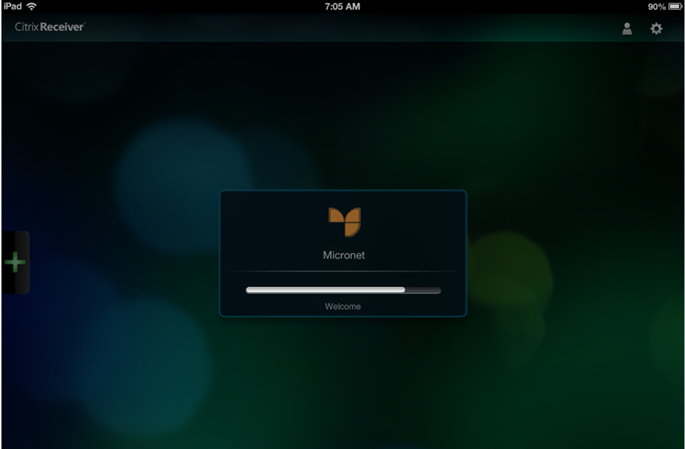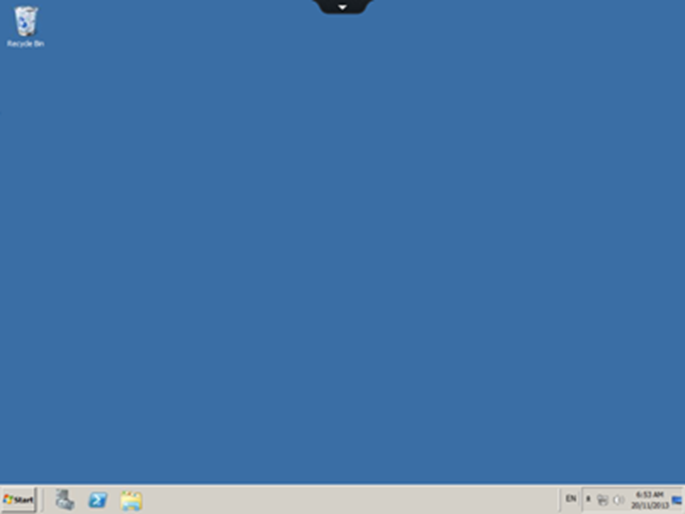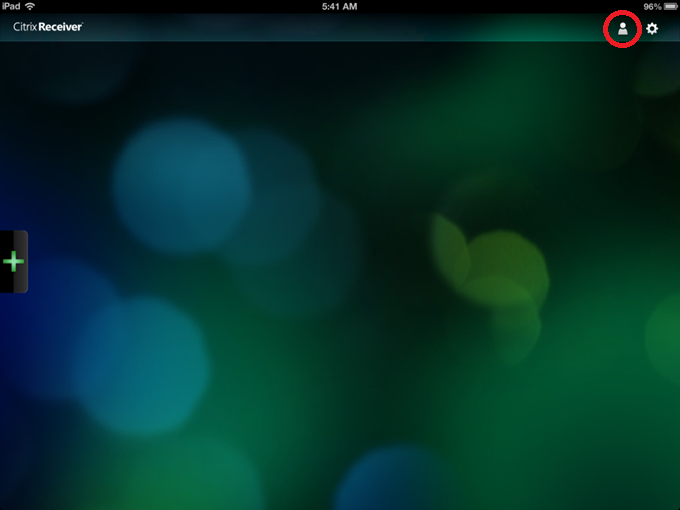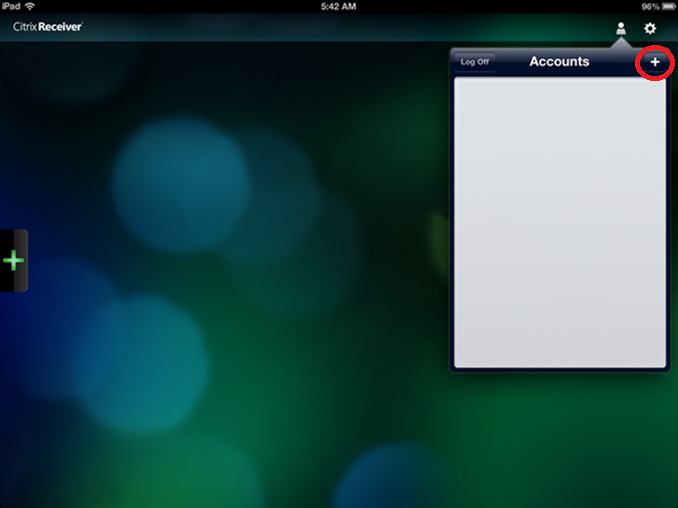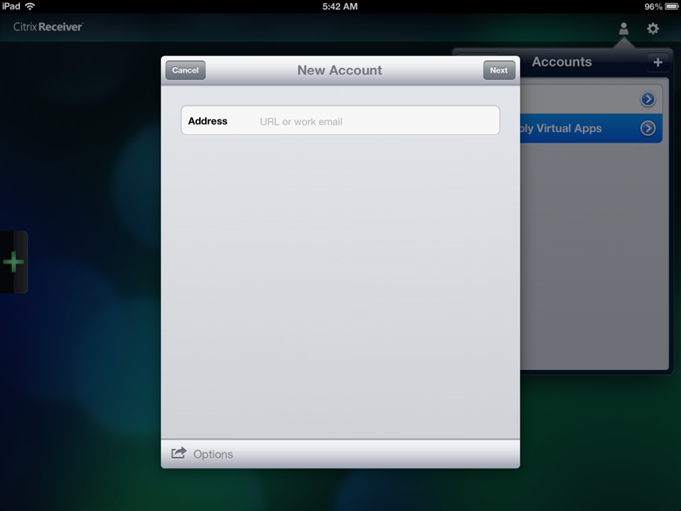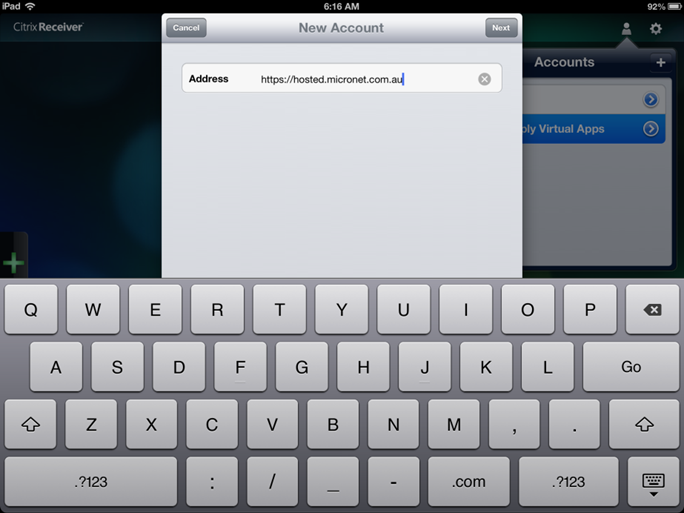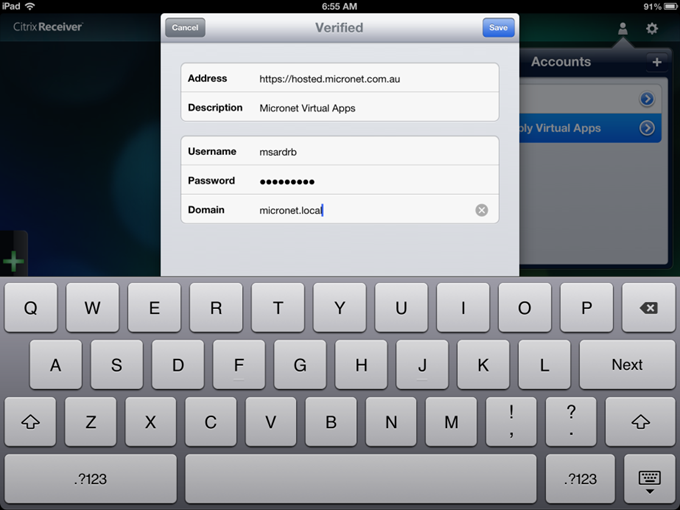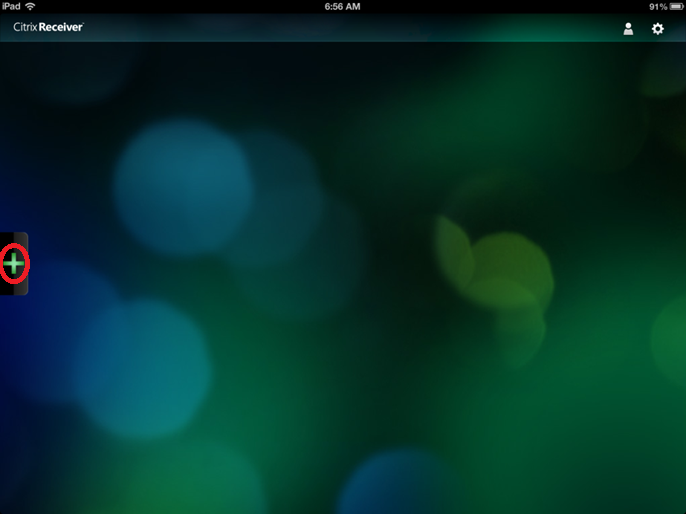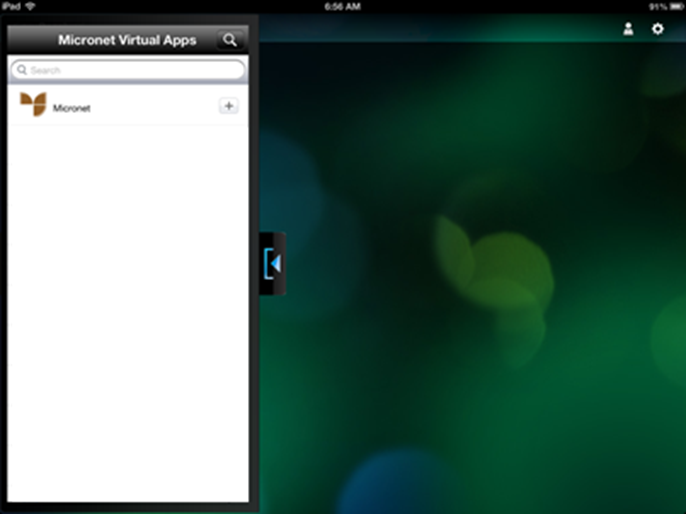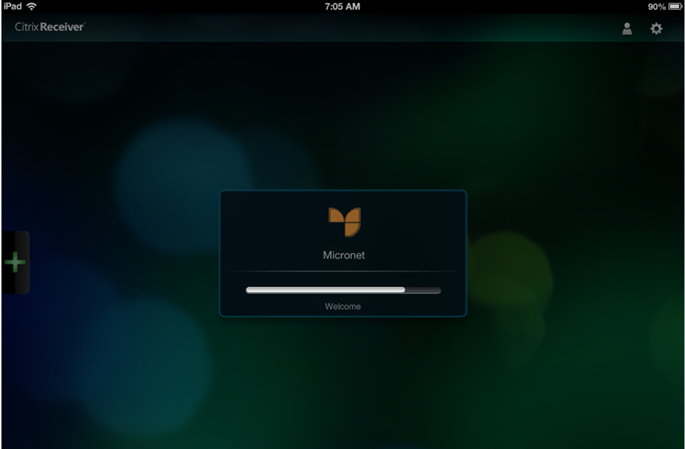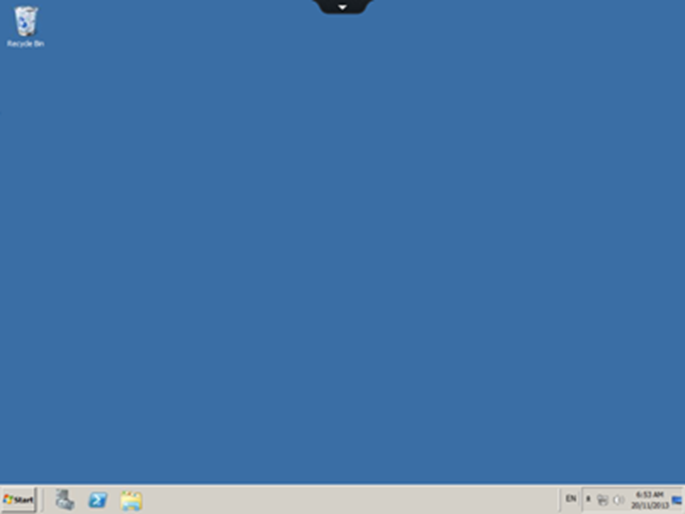Launching Micronet on an iPad
- Download and install the Citrix Receiver app from the App Store.

- Launch the Citrix Receiver app.
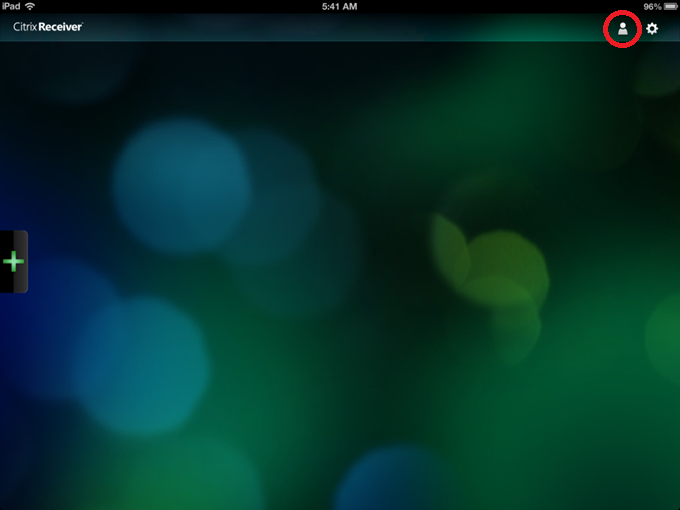
- Select the person icon at the top right of the screen.
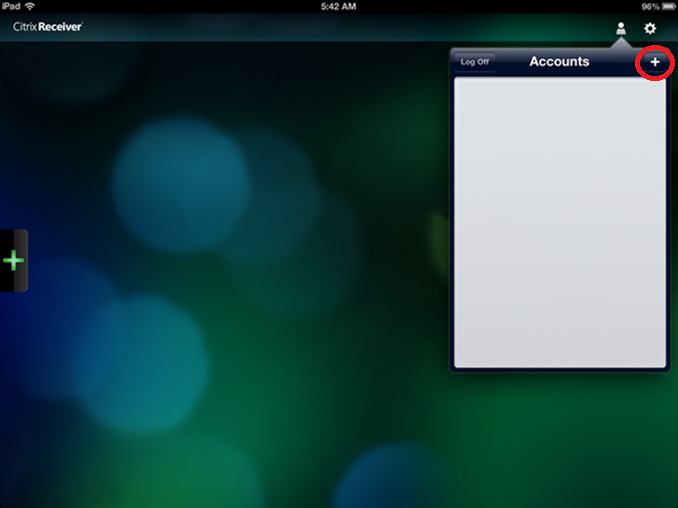
- Select the + to add an account.
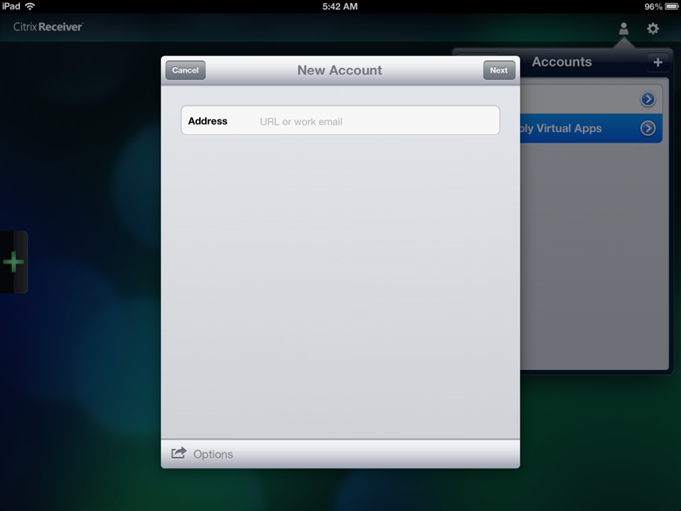
- Enter the URL of the address that you want to connect to, then press Go on the keyboard.
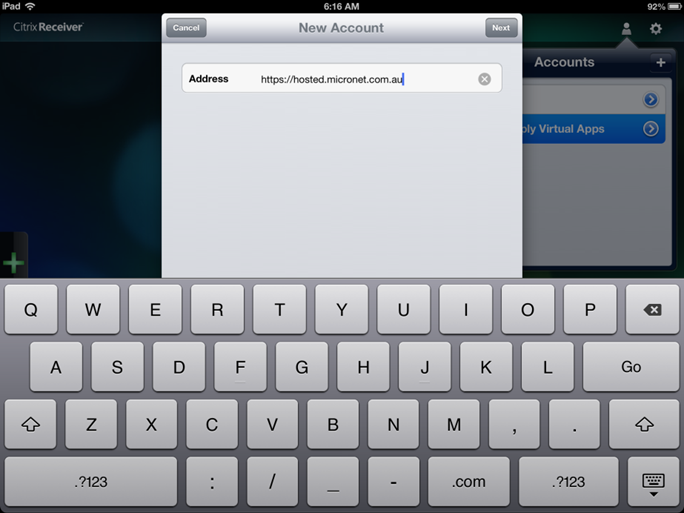
If the address is verified, a Description will be displayed.
- Enter your Username, Password and Domain.
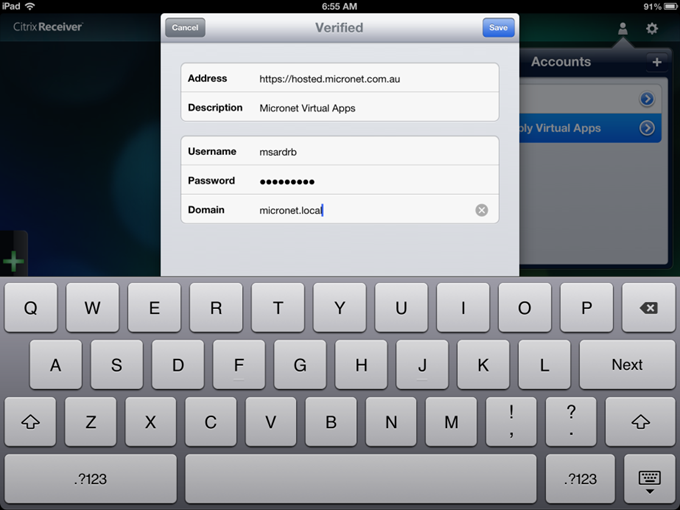
When your user details are verified, the blank screen is redisplayed.
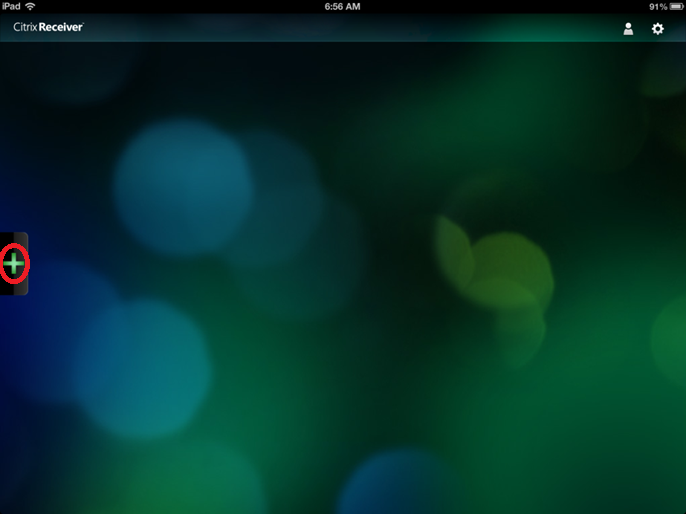
- Select the + at the left of the screen.
All the published applications you have access to are displayed.
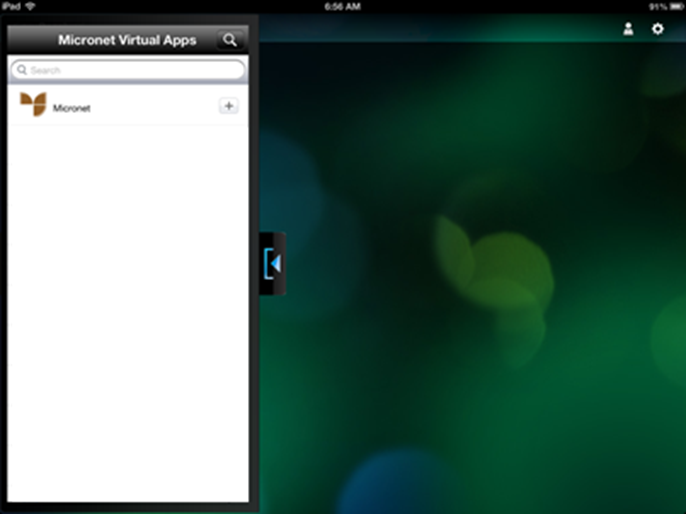
- Select an application to login.
The published application is launched.